


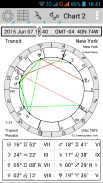






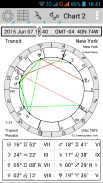






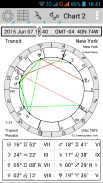






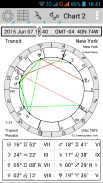







وصف لـ AstroVizor
AstroVizor is the application for astrologers. It can create natal or transit chart, display tables of planets and aspects, search for interpretations in the Internet.
Time and location of the chart can be easily varied at any moment: click the time bar, after that vertical movements along the screen will alter the date or place, horizontal movements will select the element (year, month, coordinates, etc) to vary. Double click on time bar will display a menu, which allows to save and to open charts, to show keyboard to enter the time and coordinates, to search a city coordinates in the Internet, to select the time zone and current database.
The chart can be stretched by the movement along its radius. Touch the planet, house sign or aspect line to see the information about it (time of exact aspect, ingressions of planets, aspects to the house cusps). Double click allows to go to the time of ingression/exact, and to search the interpretation in the Internet.
The program description is available in the application menu.
The free version can display only a single chart. It includes:
- Single charts (natal or transit). To create a natal chart, input the time and location, and then save the chart.
- Charts and tables can be scaled (with 2-finger gesture);
- It is possible to save and to open charts. Databases in the format of QuickChart and ZET are supported. Create a folder named "astrodata" on SD-card, and put there the database files (*.qck and *.zbs).
- Tropical and sidereal zodiac;
- Asteroids Ceres, Pallas, Juno, Vesta, Chiron;
- Lunar nodes and Lilith (Dark Moon), mean and true;
- Ingressions of planets, time of exact aspects (touch the planet sign or aspect line);
- Search for interpretations in the Internet (on the double click on the planet sign or aspect line).
- Lunar days and planetary hours;
Full version is activated by subscription with monthly paiment (7 days free trial period), or by a single payment for one year. It can work with two charts, the core chart (Chart 1) which is a natal chart or an arbitrary time, and background chart (Chart 2) which could be natal (synastry), transit, return, direction/progression chart.
Full version has the following capacities:
- Single and dual (bewheel) charts;
- 17 centaurs (asteroids between Saturn and Neptune), 23 transneptunian asteroids;
- 16 house systems;
- 19 aspects, orbs can be set for single and dual charts independently;
- Table of the planets can be customized to display astronomical data and the rulers of the zodiac sign and its subdivisions (decan, term, degree);
- Midpoints, uranian wheel;
- Fixed stars: conjunctions and aspects to planets, parans, directions to angles;
- Antiscia, parallels of declination;
- Firdaria, vimshottari dasha;
- Synastry analysis;
- Arabic points: Fortune, others can be defined by a user;
- Directions (zodiacal and equatorial), progressions. Set the natal data in Chart 1, then go to Chart 2 and double click on the time bar. Choose Derived chart in the menu;
- Solar and Lunar returns;
- Planetary returns, partial returns to another planet of to house cusp;
- Heliocentric, planetocentric charts;
- Harmonic charts with any coefficient;
- Composite charts, Davison charts for groups of people. Double click on time box to modify the list of persons. It is possible to copy this chart into Chart 1 and study it's compatibility with other natal or transit chart.
- Calendar of aspects and ingressions for the period of 1 day, 1 week, 1 month. It works also for directions and progressions.
AstroVizor هو تطبيق لالمنجمين. ويمكن أن تخلق الولادة أو تخطيط النقل والجداول عرض الكواكب والجوانب، والبحث عن تفسيرات في شبكة الإنترنت.
وقت ومكان على الرسم البياني يمكن أن تختلف بسهولة في أي لحظة: اضغط على شريط الوقت، بعد أن الحركات العمودية على طول الشاشة سوف يغير التاريخ أو مكان، وسوف الحركات الأفقية اختيار عنصر (السنة والشهر وتنسق، الخ) تختلف . وانقر مرتين على شريط الوقت عرض قائمة، والذي يسمح لحفظ وفتح المخططات، لتظهر لوحة المفاتيح لإدخال الوقت والإحداثيات، للبحث مدينة تنسق في الإنترنت، لتحديد المنطقة الزمنية وقاعدة البيانات الحالية.
الرسم البياني يمكن أن تمتد من قبل حركة على طول نصف قطرها. المس الكوكب، علامة منزل أو خط الجانب للاطلاع على المعلومات حول هذا الموضوع (وقت الجانب المحدد، ingressions من الكواكب، والجوانب إلى المنزل القمة). انقر نقرا مزدوجا يسمح للذهاب إلى وقت ingression / وجه الدقة، وللبحث في التفسير في شبكة الإنترنت.
وصف البرنامج متوفر في قائمة التطبيقات.
نسخة مجانية يمكن فقط عرض مخطط واحد. ويشمل:
- الرسوم البيانية واحدة (الولادة أو العبور). لإنشاء رسم الولادة، وإدخال الوقت والمكان، ومن ثم حفظ المخطط.
- الرسم والجداول يمكن زيادتها (مع لفتة 2-الإصبع)؛
- من الممكن حفظ وفتح المخططات. ويدعم قواعد البيانات في شكل QuickChart وZET. إنشاء مجلد باسم "astrodata" على بطاقة الذاكرة الرقمية المؤمنة، ووضع هناك ملفات قاعدة البيانات (* .qck و* .zbs).
- الاستوائية والبروج الفلكية.
- الكويكبات سيريس، بالاس، جونو، الثقاب، تشيرون.
- العقد القمرية وليليث (القمر المظلم)، يعني وصحيح.
- Ingressions من الكواكب، والوقت من الجوانب الدقيقة (لمس علامة الكوكب أو خط الجانب)؛
- البحث عن تفسيرات في الإنترنت (على النقر المزدوج على علامة الكوكب أو خط الجانب).
- أيام القمرية وساعات الكواكب.
يتم تنشيط النسخة الكاملة من خلال الاشتراك مع paiment الشهرية (فترة تجريبية 7 أيام مجانا)، أو عن طريق دفعة واحدة لمدة سنة واحدة. ويمكن أن تعمل مع اثنين من الرسوم البيانية، الرسم البياني الأساسية (الرسم البياني 1) الذي هو رسم الولادة أو وقت التعسفي، والرسم البياني الخلفية (الشكل 2) والتي يمكن أن تكون الولادة (سيناستري) والعبور والعودة والتوجيه / تطور الرسم البياني.
النسخة الكاملة لديه القدرات التالية:
- واحدة والمزدوجة (bewheel) الرسوم البيانية.
- 17 القنطور (الكويكبات بين زحل ونبتون)، 23 الكويكبات transneptunian.
- 16 نظم البيت.
- 19 الجوانب، والأجرام السماوية يمكن تعيين المخططات الأحادية والثنائية بشكل مستقل.
- يمكن تخصيص جدول الكواكب لعرض البيانات الفلكية وحكام البروج وتقسيماته (ديكان، المدى، ودرجة)؛
- نقاط المنتصف، عجلة أورانوس.
- النجوم الثابتة: العطف والجوانب إلى الكواكب، parans، توجيهات إلى الزوايا.
- Antiscia، يوازي الانحراف.
- Firdaria، داشا vimshottari.
- تحليل سيناستري.
- نقطة العربية: الحظ، والبعض الآخر يمكن تعريف من قبل المستخدم.
- الاتجاهات (فلكي والاستوائية)، التعاقب. تعيين بيانات الولادة في الرسم البياني 1، ثم انتقل إلى الرسم البياني 2 وانقر نقرا مزدوجا فوق على شريط الوقت. اختيار الرسم البياني مشتقة في القائمة.
- عوائد الشمسية والقمرية.
- عوائد الكواكب، يعود جزئيا إلى كوكب آخر إلى أعتاب البيت.
- متعلق بمركز الشمس، الرسوم البيانية planetocentric.
- الرسوم البيانية متناسق مع أي معامل.
- مركب المخططات والرسوم البيانية دافيسون لمجموعات من الناس. انقر مرتين على مربع الوقت لتعديل قائمة الأشخاص. فمن الممكن لنسخ هذا المخطط إلى مخطط 1 ودراسة انها التوافق مع غيرها من رسم الولادة أو العبور.
- التقويم من الجوانب وingressions للفترة من 1 يوم، 1 أسبوع، 1 شهر. كما أنها تعمل عن الاتجاهات والتعاقب.








